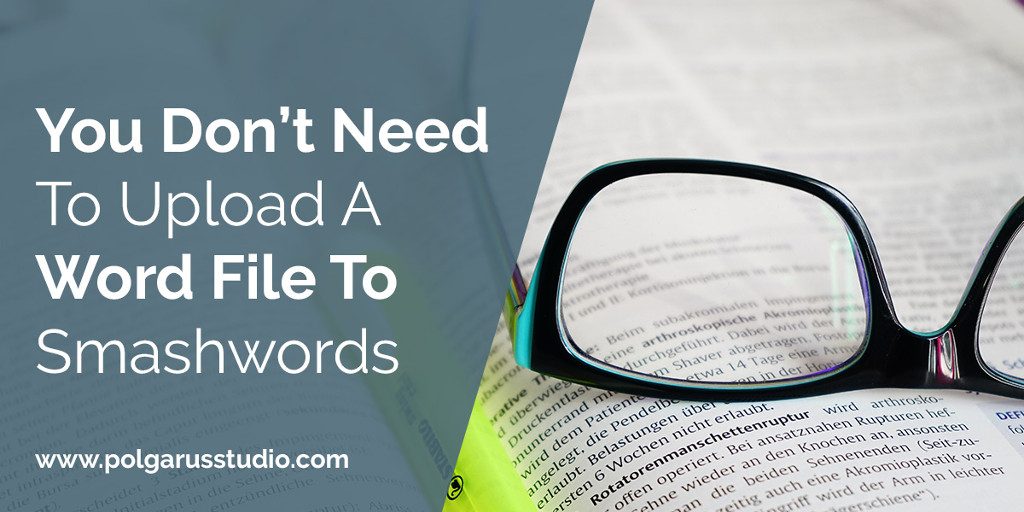A common misconception we run into about Smashwords is that they require authors to upload a Word file if you want to sell your book with them. It’s not surprising this belief is out there – once upon a time your only choice was to upload a Word file, and Smashwords always mention it first as the way to upload a book to their site.
That requirement changed at the end of 2012 when they added the option to upload an epub. On first glance, this was great! No more having to deal with the “Meatgrinder” software that causes headaches for everyone.
Uploading an epub to Smashwords has one huge advantage – you know in advance exactly how your book will look. You aren’t relying on software to automatically convert your Word file to an ebook (and then fighting the software to get the ebook to display how you want it to, or dealing with cryptic and unhelpful error messages). You can create a file that looks exactly how you want it to look, and then provide that version to the reader.
However, if you choose to upload an epub at Smashwords, there are two important limitations you need to be aware of.
1. Smashwords won’t make your book available in other formats.
One of the unique features about Smashwords is that they offer their books in many different formats on the site. In addition to the regular Kindle and epub files, you can also download a book you have bought in PDF, RTF, text, HTML, and even LRF (an old, Sony-only format).
Unfortunately, if you upload an epub, Smashwords won’t create these other versions – your book will only be available for purchase as an epub. (They claim they might add generating the other formats to their site later, but since it’s been nearly four and a half years since they added epub upload, it’s pretty safe to say that they’re not treating it as a priority 🙂 )
2. Smashwords won’t create a sample of your book.
Like most ebook retailers, Smashwords lets you view a sample of the book on their site (or download one to your computer). But if you only upload an epub to their site, there will be no sample available for people browsing on their site.
(Note – this limitation is only on the actual Smashwords site. Any retailers Smashwords send your epub to, like Apple or B&N, will create a sample of your book).
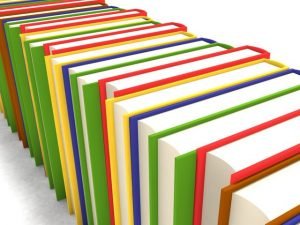
These two limitations sound terrible, right?
Not necessarily. It all depends on what you plan to use Smashwords for.
If you plan to use Smashwords as a sales outlet (i.e., your marketing will send readers to Smashwords, you will go out of your way to distribute your Smashwords link, etc.), then yes, they are bad limitations. You do need to upload a Word file, so your book will be made available in multiple formats, and have a sample.
But if the sole reason you are uploading your book to Smashwords is to easily send it to other stores (Apple, B&N, Kobo, etc.), then those limitations aren’t a problem. Sure, if someone stumbles across your book on the Smashwords site while browsing they might not choose to buy it. But that minor limitation is far outweighed by the ability to send an epub that looks exactly how you want it to look to other online retailers.
Still not sure what you should do? There is a third option that gives you the best of both worlds. 🙂
You can upload both files to Smashwords – a Word file, and an epub. Smashwords will then create the other formats and on-site sample for your book from the Word file, but will use the epub you upload as the epub version of the book (so the epub you upload will be sent out to the other online retailers).
Doing this gives you the quality epub that most readers would expect, but also means anyone visiting Smashwords will have all the other options available that will encourage them to buy your book there.
Ultimately, how you choose to use Smashwords is up to you. The site has a few quirks you need to be aware of, but if you know how to work around them, they do have their merits.
(And, of course, I can’t really end without saying that we can format your book as a Smashwords-compliant Word file, as well as an epub that you can upload there 😉 )