Have you ever had the experience of having some free time where you know you can write, thinking “great, I can finally get a lot of work done on my book today,” and then reaching the end of the day and realizing you haven’t written a single word?
For some reason doing the dishes, the laundry, or even just watching cat videos on YouTube end up distracting us from doing the writing we had planned to do. Not only do you not have any more words on your manuscript, but often at the end of it you feel disappointed or frustrated with yourself for “wasting” such an opportunity.
What you obviously need is a way to:
- Limit distractions
- Stay focused on the task of writing
If you can do that, you’re well on your way to getting more writing done. But it’s not always easy to get there.
Thankfully, while the internet is full of things that want to distract us, there are also plenty of tools that can help us stay focused on our writing.
Here are 3 of our favorite writing productivity tools to help limit distractions.
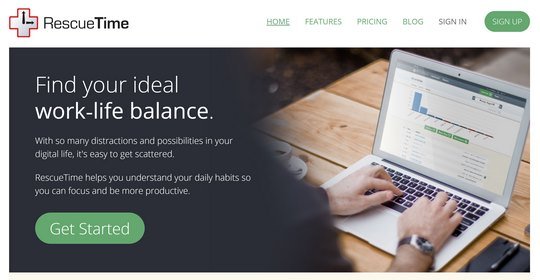
#1: Rescue Time https://www.rescuetime.com/
Let’s look at distractions first. RescueTime helps you track your time on your computer and your mobile devices, and identifies where you where you’re spending (ahem…often wasting) a lot of your time.
RescueTime will:
Alert you when you’re spending a certain amount of time on an activity
Allow you to block distracting websites during focus time
Keep track of what you accomplished throughout the day
Identify how much time you spend on a variety of activities, including email, Facebook, etc.
The results may not be pretty when you first start using it, but sometimes all you need to regain your focus is to see where you’re wasting time.
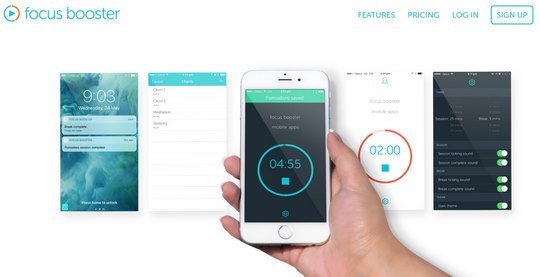
#2: Focus Booster Pomodoro App https://www.focusboosterapp.com/
The Focus Booster app is based on the Pomodoro Technique. You may have heard of the Pomodoro Technique before – it’s a long-standing productivity technique that uses a timer for focused writing periods, usually 25 minutes, followed by a break of 3-5 minutes. In NaNoWriMo terms, think of it as a writing sprint.
You can do just one writing period if you only have limited writing time, or you can do several back-to-back (making sure you take your break each time). After you complete four writing periods, you get a break of 15-30 minutes. The idea is you stay completely focused on writing during the work period.
There are a lot of apps that can help you execute the Pomodoro Technique, but you can check out Focus Booster. The app is free for up to 20 sessions per month, or you can pay a small yearly fee for unlimited sessions and extra features.
One advantage of this app (over other options) is that it keeps a time sheet for you, and produces a report that allows you to track your writing productivity and identify ways to become even more productive.

#3: Focus @ Will https://www.focusatwill.com/
It may sound like something from a movie, but the method this site uses has been scientifically proven to increase focus and productivity. And if you love music, you might just like it.
Focus@Will uses human neuroscience and music to help you focus, limit distractions, get productive and retain more information. All you do is answer a few questions, and the software will determine the right music to put your brain in a flow state that makes you super productive.
There is a free 2 week trial, so you can see if it works for you.
Of course, if you’re someone who can’t write when there is any noise around you, it may not be a good option!
Try these tools and let me know what you think. And if you’ve got a productivity tool you love, let me know about it – I can do a follow-up article that mentions other productivity tools that writers like to use!
